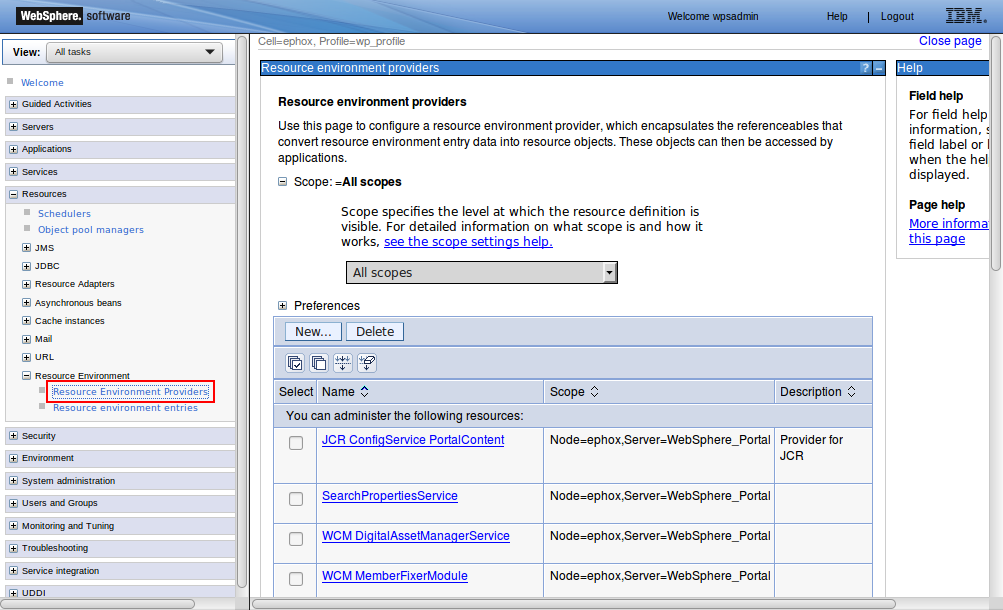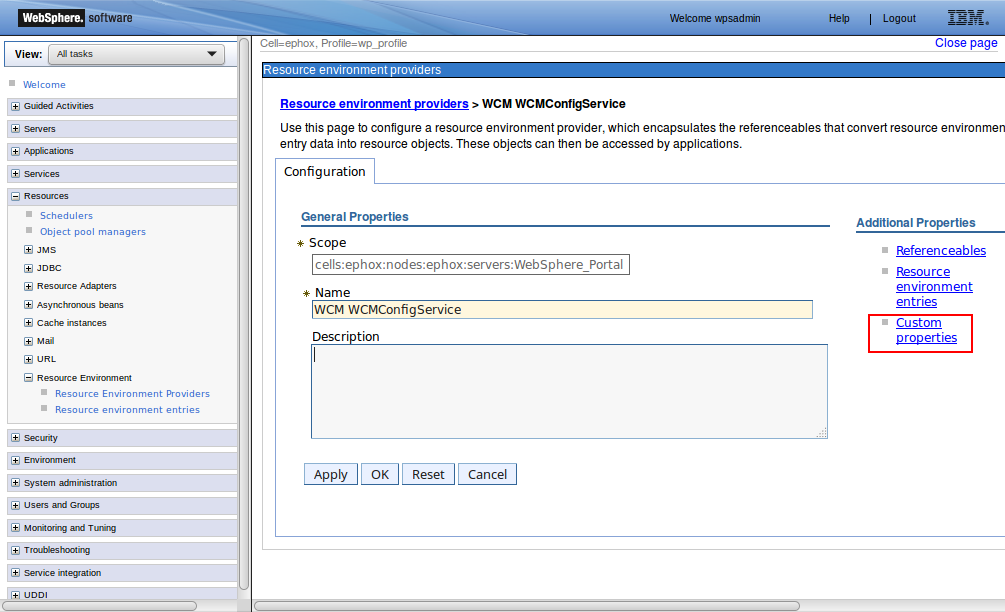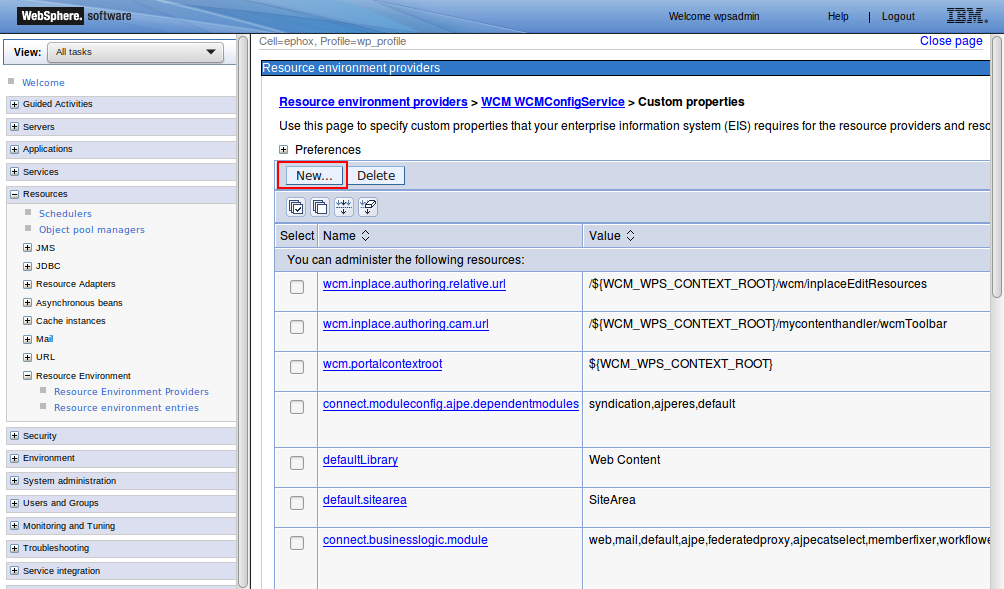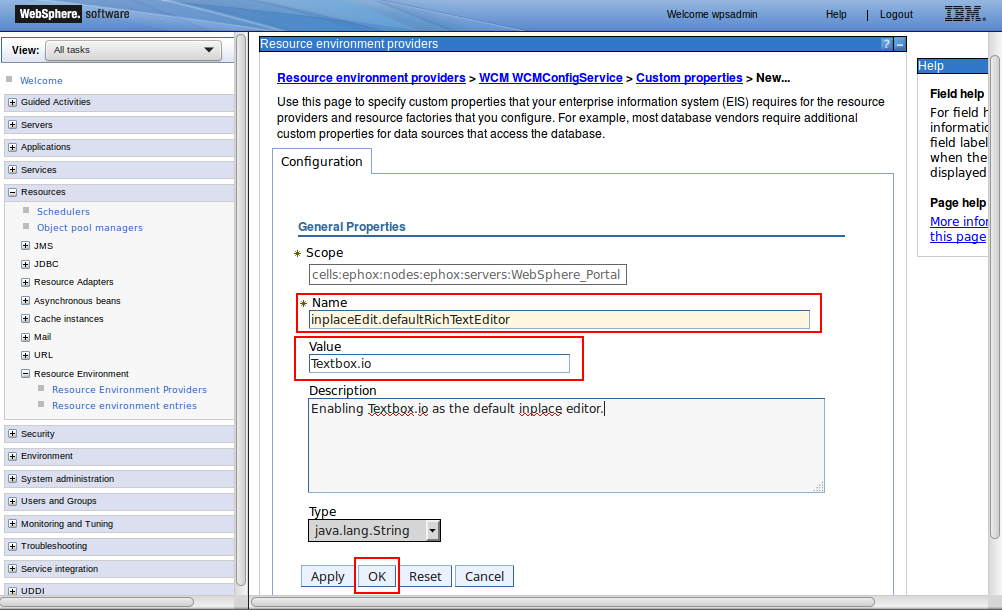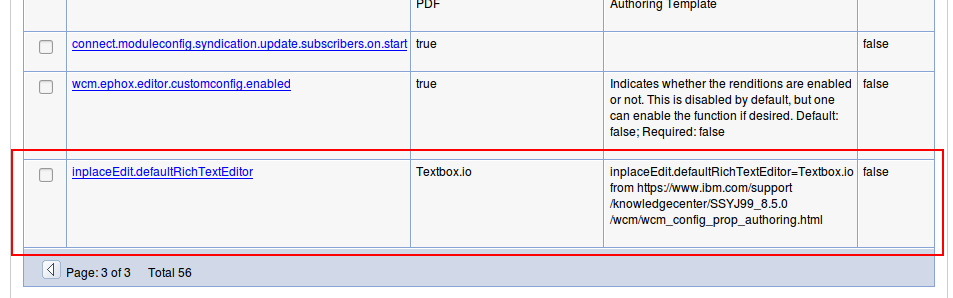Please contact IBM if you require support.
Inplace editing does not currently support the Tone Analyzer.
To Enable Textbox.io for Inplace editing:
- Open the IBM WebSphere Administration Console:
- Navigate to Resources > Resource Environment > Resource Environment Providers:
- Click the "WCM WCMConfigService" link:
- Click the "Custom properties" link, under the "Additional Properties" heading:
- Click the "New..." button:
- Apply the required values:
- In the "Name" field, enter: "inplaceEdit.defaultRichTextEditor".
- In the "Value" field, enter "Textbox.io".
- Click the "OK" button.
- Verify the new property has been added correctly:
- Restart the server
Additional Information
For additional information regarding web content authoring options and setting service configuration properties, please refer to the following IBM resources:
https://www.ibm.com/support/knowledgecenter/SSYJ99_8.5.0/wcm/wcm_config_prop_authoring.html
https://www.ibm.com/support/knowledgecenter/en/SSYJ99_8.5.0/admin-system/adsetcfg.html