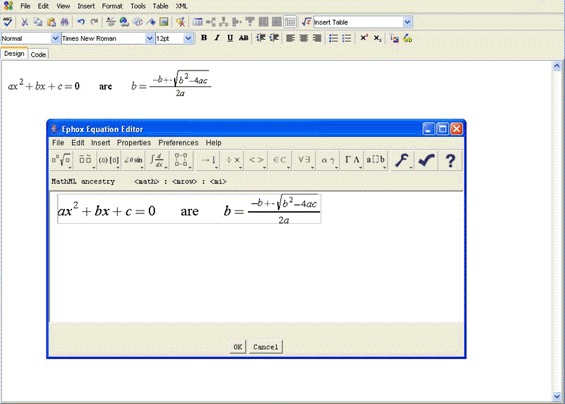In order for users to utilize the equation editing functionality, one of the following conditions must be met:
- Users are still operating the editor in their 30 day trial period.
- An Enterprise Edition license has been installed for the editor. For more information on licensing see the Licensing EditLive! article.
The EditLive! Equation Editor enables content contributors to create and edit mathematical and scientific equations in EditLive!. The equation editor is available as an add-on and can either be purchased separately or in a package with EditLive! from Tiny. The equation editor enables the creation, editing and rendering of industry standard MathML content within EditLive!.
EditLive! Equation Editor
Installation
The EditLive! Equation Editor comes packaged automatically with EditLive!. Developers can active the Equation Editor when using the default trial license packaged with EditLive!. In order to activate the Equation Editor in licensed versions of EditLive!, developers must specify licenses that have been generated with the Equation Editor specified as an inclusive feature.
For more information on ordering EditLive! licenses, please contact Tiny.
Configuration
Load Time Configuration
In cases where the EditLive! Equation Editor is to be used, EditLive! must be loaded with the setUseMathML Method called with the parameter true. This will cause EditLive! to download the source code required to run the equation editor. For more information on how to set the setUseMathML Method, please see the setUseMathML Method information in the Load Time Methods section of this SDK.
Configuration File Settings
In order for users to access the Equation Editor, the required links to the Editor have to be instantiated on the EditLive! Menu and Toolbar. For more information on the user interface commands available for use with the EditLive! Equation Editor, please see the Equation Editor Specific Menu and Toolbar Items section in the Menu and Toolbar Item List section of the EditLive! SDK.
The EditLive! Equation Editor can be specified to either store equations as mathml markup language or an <img> tag. For more information on specifying how EditLive! will store equations, see the <mathml> configuration element.
See Also
- setUseMathML Method
- <mathml> Configuration Element
- Menu and Toolbar Item List