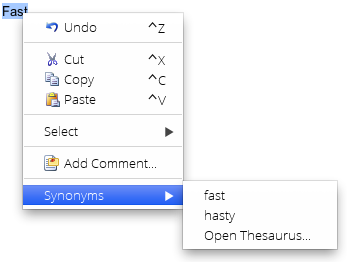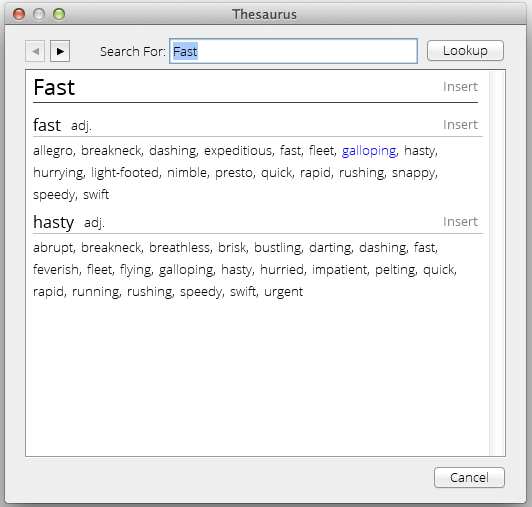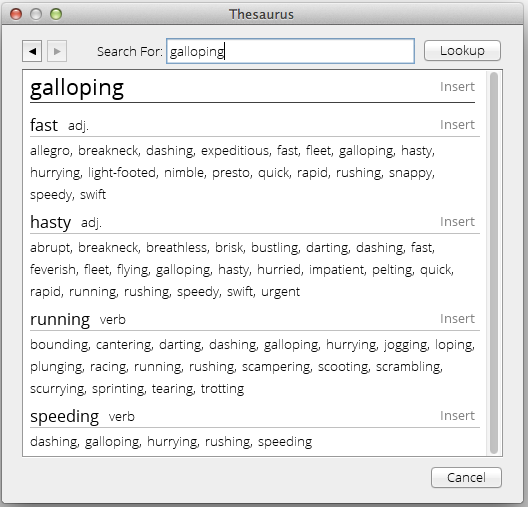Overview
EditLive! allows users to compare words found in their content against a in-built thesaurus.
Thesaurus Methods
There are 2 basic methods for referencing the thesaurus in EditLive!:
- Menu Items
- Context Menus
Menu Items
The Thesaurus... item is located under the Tools menu.
Context Menu
The context menu allows users to change the currently selected word.
The context menu displays several synonyms and a link to the Thesaurus Dialog.
Using the Thesaurus Dialog
The Search For text field allows you to enter any new word in order to display it's synonyms. Press the Lookup button to refresh the results.
Selecting a word in the list will display synonyms for that word. For example, selecting galloping in the dialog above will display the following
To return to the previous page of synonyms use the arrow buttons
To insert the most appropriate word, press the Insert link beside the word. For example, to insert Speeding in the example above, select the Insert link beside it.