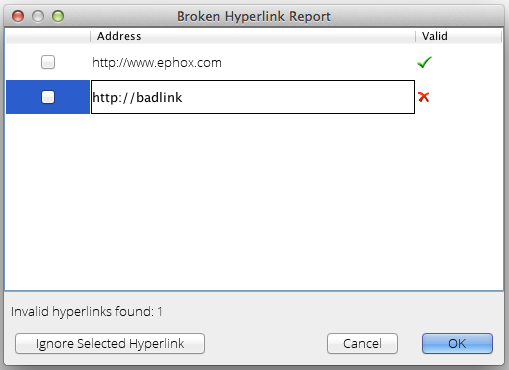Overview
The Broken Hyperlink Report functionality inspects all hyperlinks in the document, verifying the links actually point to a valid page.
The Broken Hyperlink Report is an optional functionality of EditLive!. Check with your Systems Administrator first to ensure this functionality exists in your instance of EditLive!.
Displaying the Broken Hyperlink Report
The Broken Hyperlink Report is enabled via the Tools menu
- Broken Hyperlink Report
The Broken Hyperlink Report toolbar button may not appear in your instance of EditLive!. This would be due to your Systems Administrator removing this functionality. For more information, see your Systems Administrator.
Using the Broken Hyperlink Report
Launching the Broken Hyperlink Report will display the following dialog:
Double-clicking the address for a link will allow you to edit the address. Pressing enter or clicking on another link will cause the report to re-check the link. Valid links will display a green tick while invalid links will display a red cross.
To ignore specific links, tick the checkbox to the left of the listed addresses. Click the Ignore Selected button to remove the links from the report.