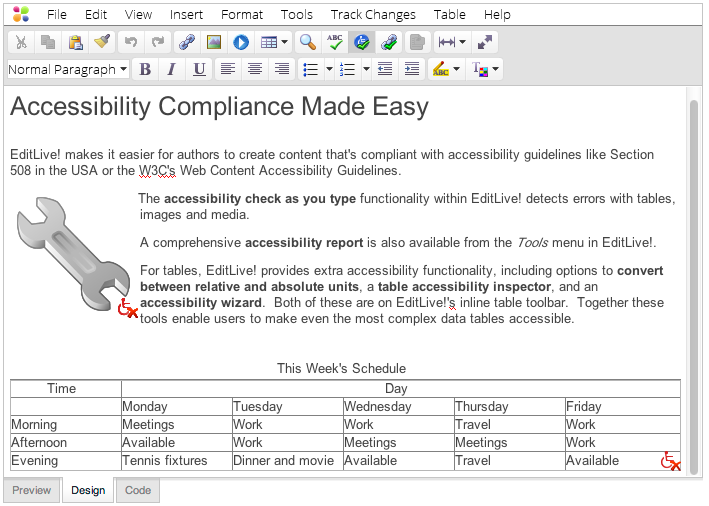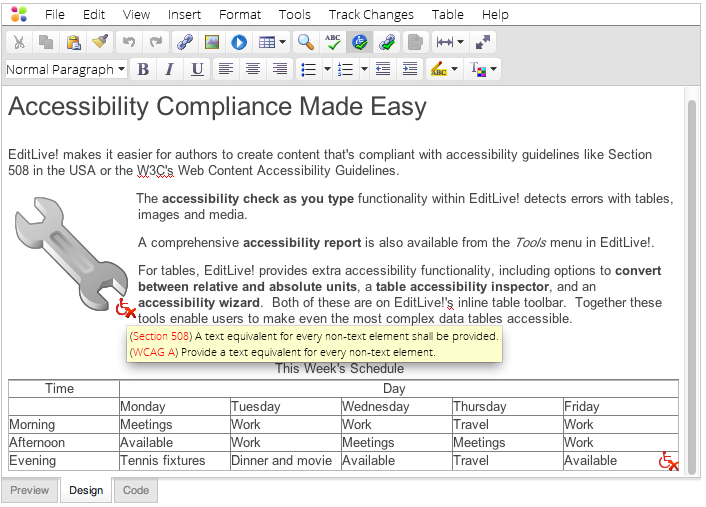Overview
EditLive! can display an icon over HTML elements which contain data that does not match Accessibility Compliance standards.
Enabling/Disabling the Accessibility As You Type Display
The Accessibility-As-You-Type menu item is located under the Tools menu.
- Enable/Disable Accessibility As You Type
Using Accessibility As You Type
Accessibility As You Type displays an icon in the bottom lefthand corner of tables, images or sections (i.e. DIV elements) which break specific accessibility standards.
Hovering over an Accessibility As You Type icon will display a tooltip detailing which aspects of the HTML element are in violation of accessibility compliance. The errors and warnings detected are specified by your Systems Administrator.
Errors are more severe accessibility issues are are represented by the icon.
Warnings are less critical issues or issues which may not be a problem depending on the current context. Warnings are represented by the icon.