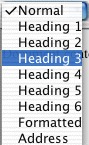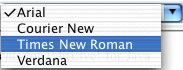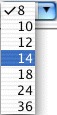This collection of interface commands can be used only within menus and toolbars in EditLive!. These interface items are added as a group of buttons or menu items. The activation of buttons and menu items in the groups is mutually exclusive; for example, the left alignment item cannot be activated at the same time as the center or right alignment buttons. The items, their corresponding function, tool tip and menu text, mnemonic, shortcuts, images, and their associated value for the relevant name attribute of the group are listed below.
Submenu Items
The following predefined submenus can be used in any menu of the EditLive! interface.
Function | XML Name Attribute | Submenu Item Name | Mnemonic |
|---|---|---|---|
List the available fonts. | FontFace | Font | F |
List the available font sizes. | FontSize | Size | S |
List the available styles. | Style | Style | T |
List the available text foreground colors. | Color | Color | C |
List the available highlighter colors. | HighlightColor | Highlight Color | C |
List the elements available for selection according to the | Select | Select | S |
Toolbar Combo Items
The following predefined combo box items are available for use on the EditLive! toolbars. The values displayed in these combo box items are specified by using child <comboBoxItem> elements.
Function | XML Name Attribute | Example Image |
|---|---|---|
List of styles available for use in this document. | Style | |
List of fonts available for use in this document. | Face | |
List of font sizes available for use in this document. | Size |