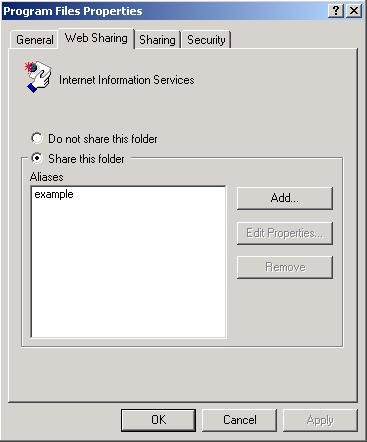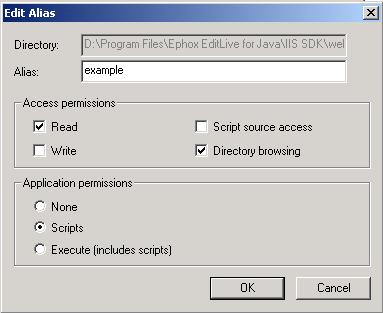WebDAV support has been removed in EditLive! 9.1
WebDAV is a set of extensions to the HTTP protocol which allows for the collaborative editing of files and management of files on remote Web servers. For more information please refer to http://www.webdav.org.
This document provides information on how WebDAV can be enabled for use on a selection of Web servers and is intended as a basic guide only. If your Web server is not listed within this documentation, or if you wish to obtain more information about your Web server's WebDAV support, please consult the documentation for your Web server. If the steps outlined in this document are not correct for your Web server, please consult your Web server's documentation for information on its WebDAV support.
Microsoft IIS 5.0
Microsoft Internet Information Services (IIS) version 5.0 includes support for WebDAV. IIS has WebDAV enabled on the server by default. To enable the WebDAV functionality of IIS 5.0 for a specific directory, the relevant directory must be available through your Web server and must also have directory browsing turned on.
A folder may be shared on a Web server by editing its properties. The relevant properties appear on the Web Sharing tab. In the example below, a folder has been shared on an IIS Web server using the Web alias of example.
The example below demonstrates the enabling of WebDAV for the folder with the alias of example.
The configuration of WebDAV for a directory on IIS is achieved through the Web server permission settings.
Apache Tomcat
Apache Tomcat includes WebDAV functionality in versions 4.0 and above. The default install of Apache Tomcat includes an example WebDAV application in the TOMCAT_HOME/webapps/webdav directory, where TOMCAT_HOME is the install directory of Apache Tomcat.
The WebDAV application packaged with Apache Tomcat is configured to provide read-only access. To configure this example to allow for write access, uncomment the following lines in the TOMCAT_HOME/webapps/webdav/WEB_INF/web.xml file:
... <!-- <init-param> <param-name>readonly</param-name> <param-value>false</param-value> </init-param> --> ...
Please consult the Apache Tomcat documentation for more information on configuring Apache Tomcat.
Apache Web Server
A third-party Apache module called mod_dav is available to enable DAV functionality with an Apache Web server. The distribution for this module can be found at http://www.webdav.org/mod_dav/. For information on how to install the mod_dav module please see its install page.
To turn WebDAV functionality on for a directory once you have installed the mod_dav module, simply place the following code within the relevant <Directory> or <Location> directive in your Apache configuration file (httpd.conf):
DAV On
Once WebDAV is enabled for a <Directory> then all its subdirectories will also have WebDAV enabled. When enabling WebDAV for a <Location>, WebDAV will be enabled for that portion of the URL namespace.
For more information on Apache Web Server WebDAV configuration see http://www.webdav.org/mod_dav/install.html#apache.
See Also